
How To Check Battery Health in Realme: Hello, Realme geeks. If you feel that your smartphone’s battery drains quickly, then you have to check your Realme smartphone’s battery health from time to time. Now you may ask, Yuvraj our Realme smartphones run on Android not on iOS, how can we measure our smartphones’ battery health?
Don’t forget we are Realme users, and the company knows well what users really want. You may be surprised to know that Realme UI 5.0 offers the feature to check battery health in Realme smartphones.
The company recently introduced a new battery feature that unlocks amazing options to enhance battery performance. Realme 11 Pro Plus, part of the Realme number series, already has this feature available on Realme UI 4.0 running Android 13.
Although you might be asking, “How to check battery health in Realme?”, you’re also wondering where to find the “battery health” option in Realme. Don’t worry, I’ll answer all your questions. Just read this article carefully, and you’ll have everything you need to know.
Table of Contents
Realme Battery Health Feature
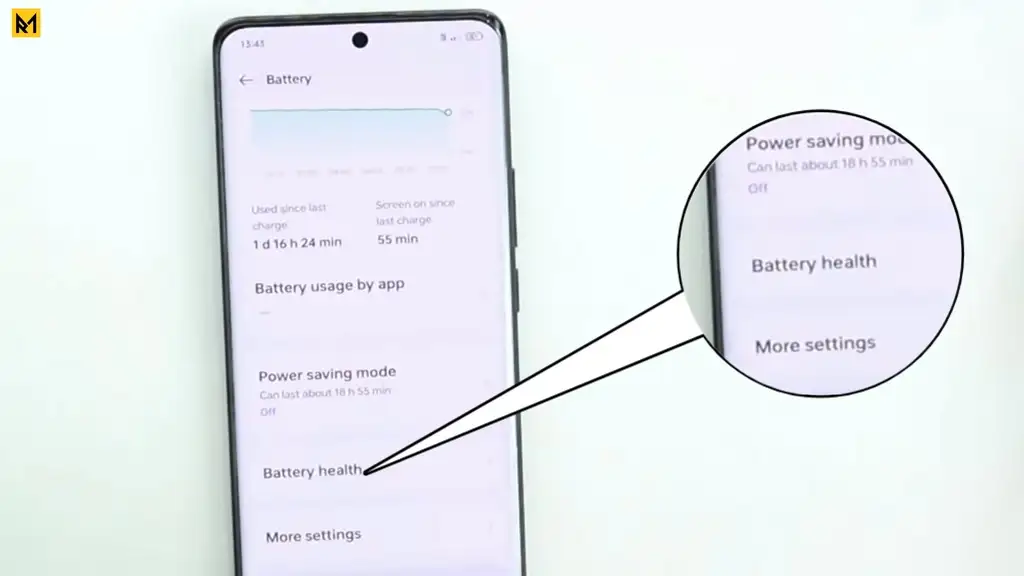
As we said earlier, Realme introduced a new feature named “Battery Health” that allows users to monitor their smartphone’s battery health. It also suggests tips to improve battery life by analyzing remaining health.
According to the rumors, the battery health feature will come in Realme UI 5.0 stable. However, Realme 11 Pro Plus has early access to this feature in Realme UI 4.0. So, if you have a Realme 11 Pro Plus, you can access it now. Otherwise, you’ll need to wait for the launch of Realme UI 5.0 stable.
Additional Features
Realme Battery Health feature also carries other useful options such as battery booster and wise charging. First, you should understand their usage and how they work. Below are the two additional features that come with Realme Battery Health.
Battery Booster
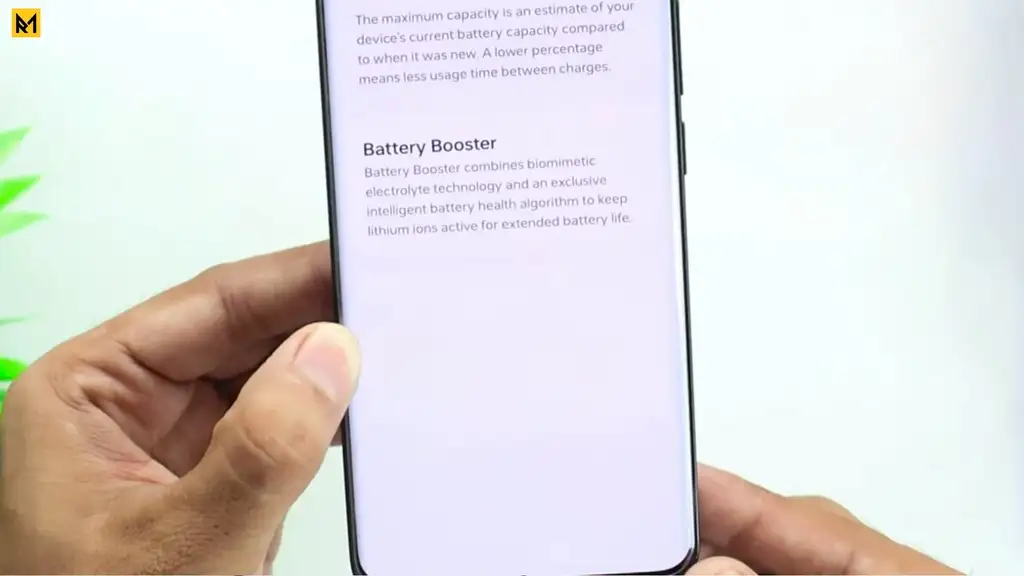
The Battery Booster is a feature located in the battery health section that helps to improve smartphone battery life with its amazing technologies. According to Realme, this feature combines two great technologies: Biomimetic electrolyte technology and Intelligent battery health algorithm. Both of these technologies help lithium ions to stay active and energized for longer.
Wise Charging
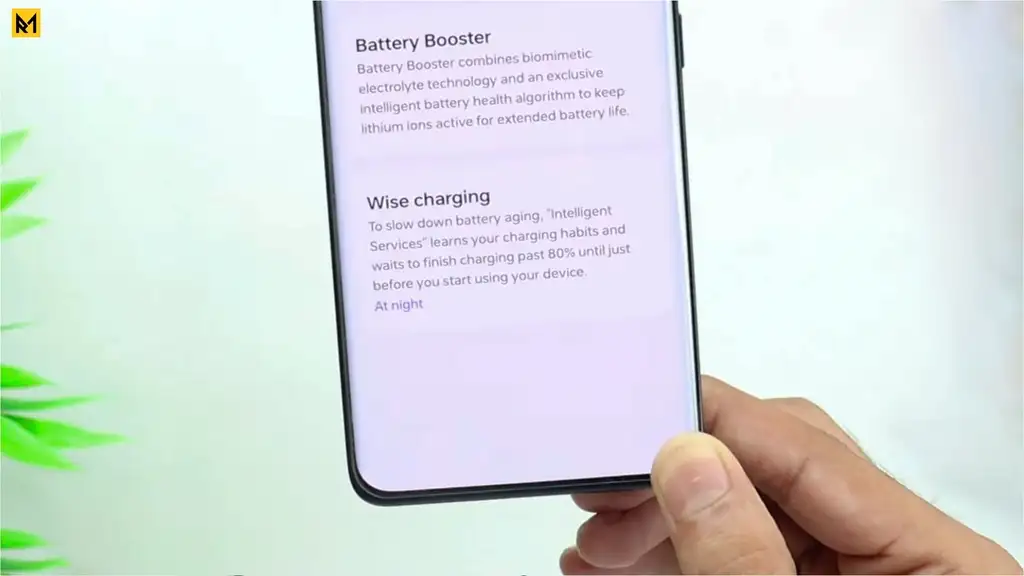
Wise charging is the second additional feature found in the battery health section. This feature learns how you typically charge your phone, like during sleep or at your desk. Then, instead of fully charging your phone, it waits until just before you’ll be using it again. So, if you usually sleep for 8 hours, it only needs to charge your phone to 80% overnight, then finish charging to 100% just before you wake up.
How To Check Battery Health in Realme?
There is a simple method to check battery health in Realme using a built-in feature. However, it has a drawback: this feature is available only for new Realme smartphones that are eligible for Realme UI 5.0.
If you don’t know whether your Realme smartphone is eligible for Realme UI 5.0 then Click Here to know!
Below are the steps to navigate the battery health feature:
1. Update your smartphone to Realme UI 5.0 and then go to its settings.

2. Locate the “Battery” option and click on it.

3. Scroll down and tap on the “Battery Health” option.

4. All done. Your smartphone’s battery health is on your screen.
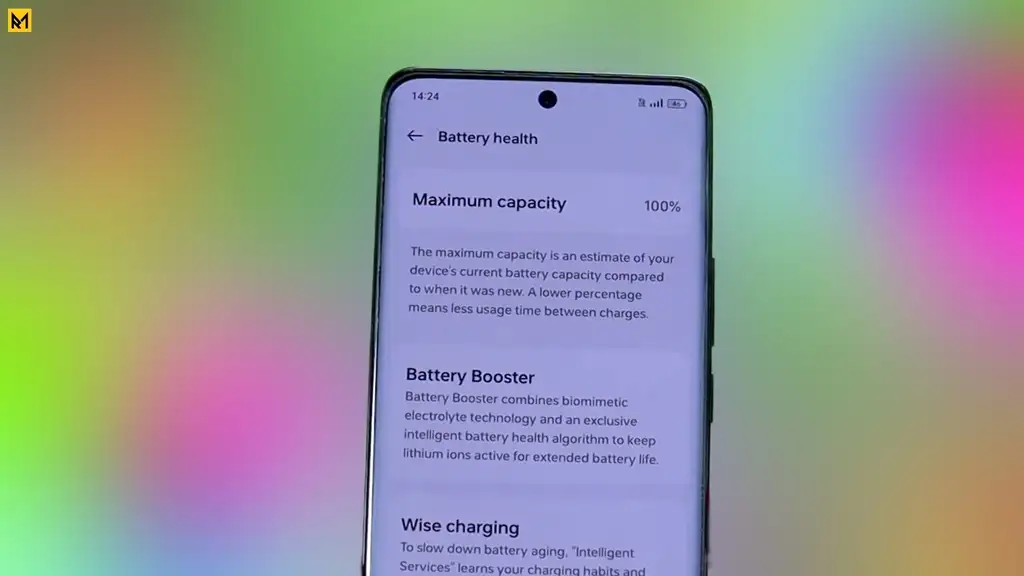
The maximum capacity shown on your device screen is only an estimate of your battery’s current health. A lower percentage indicates that your smartphone’s battery loses charge quicker after a full charge compared to when it was new.
How To Maintain Battery Health In Realme?
After measuring battery health, if you find it below 90%, follow these tips to maintain its health. Otherwise, your smartphone battery will significantly decrease over time.
Here are some tips to maintain battery health in Realme:
- Avoid full charging and discharging: If you’re one of those people who always charge their phone to 100% or use it until it dies, stop today. This harms the battery’s cycle life and reduces its overall lifespan. Keep your smartphone’s battery level between 20% and 80% for a longer lifespan.
- Don’t use your mobile while charging: It is a common mistake that every smartphone user repeats. But on a serious note, it has a negative impact on battery health in the long term.
- Keep away from extreme temperatures: Absolutely avoid using or charging your smartphone when in extreme temperatures. Overheating or extreme cooling can disrupt the battery cycle and lead to explosions.
- Avoid overnight charging: Don’t charge your phone overnight if it doesn’t have a smart charging feature. Long charging periods can heat the battery and reduce its lifespan.
- Use original accessories: Always prefer to use the adaptor and charging cable that came with your smartphone. Using an uncertified charger can reduce battery life.
If you want to maintain your smartphone’s battery life at its current capacity, keep these precautions in mind. Never overheat your phone by playing heavy games for long periods or running multiple power-hungry apps together, as this can damage the battery’s lifespan.
FAQs on How To Check Battery Health in Realme
How much battery health is good for Realme?
The battery health from 90% to 100% is good, between 80% and 90% is average, and below 80% is bad for Realme smartphones. A battery below 80% health needs instant replacement.
Can we increase Realme battery health?
No, we cannot increase Realme battery health. However, you can maintain your Realme battery’s current capacity by following some tips: avoid full charging and discharging, stay away from extreme temperatures; and use original accessories.
How To Check Battery Health in Realme?
To check battery health in Realme, go to Settings>Battery>Battery health>Maximum capacity.
Conclusion
Realme UI 5.0 introduces a built-in “Battery Health” feature that allows you to check battery health and suggest tips to improve it. However, if your smartphone isn’t eligible for this update, you can use third-party apps like Ampere to check battery health in Realme.
Additionally, you can use some tips to maintain battery health, such as avoiding extreme temperatures, keeping charge levels between 20% and 80%, using original accessories, and, if possible, avoiding overnight charging.
We hope you now understand how to check battery health in Realme. By following the tips given in this article, you can improve the battery life of your smartphone. If you found this article helpful, follow us on YouTube and Twitter. Leave a comment below if you have any questions or share your battery health tips with others!
Have a great day.


