
Realme Dialer Apk: Are you frustrated with the new default dialer of Realme for some reasons, and do you miss the old Realme dialer?
I’m glad to tell you that you can use that old Dialer in your Realme smartphones again. Now, may you ask, Yuvraj, that old Realme dialer has been gone forever from Google Play Store and from Realme’s official website.
Yes, I’m aware of that. And I also know how to get back the old Realme Dialer again. So, in this article, I’ll provide you with a derailed guide on how to download Realme Dialer Apk to your smartphone.
Additionally, I’ll also share a trusted download link of Realme Dialer Apk, allowing for hassle-free installation.
We all know that the Realme Default Dialer was removed from the Google Play Store and Realme smartphones some time ago.
Third party developers have now create a version of the app for our smartphones. This APK is totally virus-free and risk-free, so you can use it without worry.
Table of Contents
Realme Dialer (Latest Version)
For those who forget, Realme Dialer was the old default dialer that came pre-installed on Realme smartphones. It was a clean and user-friendly call dialer.
After some time, it was replaced with Google Dialer to make Realme UI more Google-compatible.
The biggest problem users face with Google Dialer is that they cannot secretly record their incoming or outgoing calls.

So, if you are one of those who are looking for a better dialer experience, you can use the latest version of Realme dialer APK.
It offers great features to make user-experience better. Before downloading Realme Dialer apk, let’s first have a look at its features.
Features Of Realme Dialer
Here are some of the top features of Realme Dialer Apk. If you are going to download it, check its features first.
Great User-Interface
The Realme dialer APK offers a great user interface. With its minimal look, you can easily find all the options. At first glance, you will understand all the features, because they are mentioned in clear-cut language. The Realme Dialer is an excellent choice for users who do not like a complicated dialer.
Call Recording Without Announcement
Everyone knows, Google dialer does not allow users to record their calls privately. Which is a good feature for transparency but most of the users don’t like it. So, you can record calls without any trouble using Realme Dialer.
To record calls on it, just go to three-dot menu in the right corner and click on Settings, then “Call Recording.” Turn on “Record All Calls.” But keep in mind, auto call recording option is only visible on Android 12 and 13.
If you have Android 11 or below, you need to enable it manually every time.
Trusted Dialer
This is a perfect dialer in terms of privacy and safety, you can use it without any worries. Realme Dialer is working with an end to end encryption service.
All the conversations between users keep encrypted all time. It also provides spam detection and blocking services.
Capable With All Realme Smartphones
This dialer is compatible with Realme smartphones. You can use it on all models of Realme mobile phones according to their running OS.
You just have to download the Realme Dialer from below and install it on your device.
May You Like: How To Remove Google Dialer In Realme: 3 Easy Ways
Realme Dialer Download (Latest Version)
There is a different Realme Dialer APK for each Realme device. So, download it according to the operating system running on your device.
However, as we said earlier, users whose smartphone is running on Android 12, 13 or 14 get additional features, such as auto call recording.
So, here is the link to download the latest Realme Dialer APK for Android 12, Android 13 and Android 14 as well. Additionally, don’t forget to read the installation method to set up the realme dialer properly.
If your mobile is running on Android 11 or below, then stay tuned with us. Soon we will also provide you with the Realme Dialer APK.
To download this dialer for Android 12, 13 or 14, click on the Download button below. After 15 seconds, you will be redirected to the Download link
| Realme Dialer APK for Android 12 (Realme UI 3.0) | Download Now |
| Realme Dialer APK for Android 13 (Realme UI 4.0) | Download Now |
| Realme Dialer APK for Android 14 (Realme UI 5.0) | Download Now |
How To Install Realme Dialer APK
Here are the proper steps to install and setup Realme Dialer APK. Setting this dialer as default is very important to use some features like auto call recording, and making and receiving calls through it.
Steps to Install Realme Dialer APK:
- First, download the Realme dialer from the link above.
- Go to File Manager > APKs > Install the downloaded Realme Dialer.
- Set up the Dialer by granting all the permissions.
- Now, for the last step, go to the Settings > Apps > Default Apps > Phone App and set the Realme Dialer as the default phone app.
- All done. Now you can use the old Realme dialer again.
Troubleshooting Tips For Realme Dialer APK

- If you are unable to record calls in the Realme dialer, check whether the call recording option is enabled or not in the Phone app’s settings .
- If you are unable to install Realme Dialer on your smartphone, disable or uninstall the default dialer first.
- If you are facing bugs in Realme Dialer, make sure your apk is running on the latest version.
- If you are having trouble with the microphone and camera, check if all the necessary permissions are allowed.
FAQs
Is Realme dialer apk safe to use?
Yes, installing the Realme dialer from a trusted source can be safe to use. For your surety, you can scan the apk from virus checker websites before installing.
How to install the Realme dialer?
Before installing the Realme dialer, download it from a trusted website. Then, go to the download folder, tap on dialer apk file and install it.
How to enable the Realme dialer?
Open the phone’s settings and go to Apps > Default apps > Phone app > Set Realme dialer as default to make it the permanent default.
Conclusion
In conclusion, the same versions of the Realme dialer works on all operating system. You can use it on any smartphone, but remember to set it as the default dialer first. This is how you can use the old Realme dialer on your smartphone.
In the end, we hope this article will help you to install and use the Realme dialer in an efficient way. Although I provide some troubleshooting tips above, if you are still facing a problem then feel free to share it in the comments section below. I will respond as soon as possible. You can also join our Telegram channel.
Have a great day.


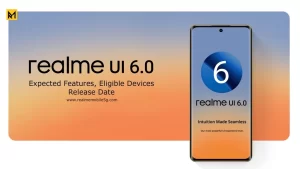
Good yon