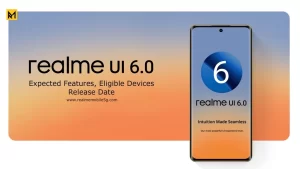Realme Themes: Guys, I think you are now bored of the old Realme UI theme. If yes, then you are reading the perfect article. Today, I am going to share with you 10 Best Realme Themes, which are the most popular mobile themes of 2024. In addition, we will also learn how to customize and troubleshoot Realme themes.
As a Realme User, I know that Realme UI customisation is one of the best feature to give a fresh and vibrant look to your Realme smartphone. Realme allows you to change the icons, fonts, colors, and other elements of smartphones according to your style and personality. And you can do all that with the variety of themes provided by realme UI.
That’s why we’re here with a list of the top 10 Realme themes, which can help you change the look of your mobile. We’ll tell you about both free and paid themes separately, so it will be easier for you to find out which ones are free and which ones you’ll have to pay for. Paid themes are also not very expensive. If you want to buy a paid theme, you can buy it for 50 to 100 Indian rupees.
Table of Contents
Realme Themes in 2024
Here is the list of 10 Realme Themes. Some of these are totally free of cost. You can get them from Realme Theme Store. These all are latest themes of 2024, which may help you to customize your Realme mobile within few clicks.
1. Gear Wheel


Gear Wheel is our first free Realme theme for those who like the golden and black color combination. This is an amazing and good-looking theme that makes you fall in love with it at first glance. The vintage clocks on your lock screen will blow the minds of everyone who turns on your phone. Right now, this is my favorite theme, which I have been using for the last 3 to 4 months.
So, if you want to give a vintage look to your Realme smartphone, I recommend you add this Gear Wheel theme in your Realme themes list. If you want to get more details about this theme, you can visit the Realme theme store.
Also Read: Realme UI 5.0 – All Details
2. Mockup With Blue : Realme Themes


This is our second free theme called Mockup With Blue. This is the most neat and clean theme for Realme users. If you want to give flagship look to your Realme mobile then definitely consider this theme. Lock screen to home screen, app icons, fonts, everything is perfect and looking awesome.
This theme gives you totally different vibe and no one can guess that you are using Realme Mobile. So, if you are trying to give new and flagship look to your old smartphone then Mockup With Blue is the best among Realme Themes.
3. Blue Technology: Realme Themes


If you are a technology enthusiast, then our third theme called Blue Technology is perfect for you. Because this theme is totally based on future technology. On the lock screen, you will get to see the artificial eye wallpaper with an amazing font style. When you unlock your device, you will fall in love with the icon pack for this theme.
Every single icon is perfectly designed with its logo, such as for the camera, photos, settings, file manager, and music. That’s why you don’t have to worry about navigation. So, if you want to give a crazy look to your Realme UI, don’t forget to add this theme to your list.
4. Blue Willow Tree


Blue Willow Tree theme is specially designed for those who get bored by too many vibrant colors and want to give a minimal and simple look to their smartphones. As you can see in the given screenshots, this theme comes with the combination of black and teal. In this theme, you will also get a different look for the icon packs.
If you want to try something catchy and new with the app icons in Realme UI, then you should definitely apply this theme of Realme Themes. So, now let’s move on to our third theme.
5. White Flowers


We are all aware of the latest trends in smartphones. For the past few months, all the smartphone companies have launched at least one or more smartphones with curved display technology. And Realme has also launched some smartphones with curved display. So, White Flowers Realme theme is perfect for those who have a mobile with a curved display.
Because this theme comes with brighter edges, which look awesome in curved displays. The designer also tried to match app icons with the wallpaper. That’s why this theme becomes the first choice of Realme users. This is a free theme of Realme themes which offers top level customisation. With this white flowers theme, you can customize icon style, font style, colour and much more.
Now, let’s talk about the paid Realme themes. As we earlier said, paid themes are not as expensive as you might think. If you like any paid theme given below and want to buy it, you can easily buy it within 50 to 100 Indian rupees, which is not a bad deal.
6. Lava Pro : Realme Themes


As you can see in the provided screenshots, Lava Pro is an amazing theme for Realme users. This is a paid theme, which is why it comes with some additional features. In this theme, you will get a live wallpaper of a planet, which is continuously rotating. Additionally, Lava Pro offers an awesome charging animation that catches everyone’s eye.
If we talk about the home screen of the Lava Pro theme, its icon pack and professional font catch you at first glance. Moreover, live wallpapers are there to enhance the beauty of the home screen. Therefore, this theme can be a value for money theme.
7. Wavy Colors UI


This is our second paid theme called Wavy Colors UI. This is a good-looking and colorful theme that will totally change the look of Realme UI, as shown in the screenshots. You can easily customize the app icons that appear on the lock screen. All of these icons are just shortcuts to access apps directly from the lock screen.
And these shortcuts are protected by the security that you have put in the form of lock of your mobile whether it is password or fingerprint. Additionally, you will get to see slightly upgraded app icons in this theme. If you want to apply this theme of Realme themes on your mobile then you have to pay ₹40.
8. Super OS 16


If you want to convert Realme UI into iOS, then this Super OS 16 theme is perfect for your Realme mobile. Not exactly, but this theme is close in appearance to iOS. Super OS 16 is a fully customizable theme. In this theme, you will get a charging animation just like iOS, toggle widgets, different fonts and colors, and lock screen widgets.
Additionally, as other paid Realme Themes, this theme also offers an amazing design of the notification panel, which is close enough to iOS. And if we talk about the icons pack, it is also designed just like the icons of iOS, except for some of them. To make this theme your own, you will have to pay ₹60.
9. Starry Night OJ


I placed this theme at number nine on this list of paid Realme themes, and I chose this theme only for the design of the lock screen. This Realme theme is called Starry Night OJ. And as you can see, this theme comes with an awesome lock screen. The access to the full calendar and the unique design of the charging animation on the lock screen give it a professional look.
Also, this theme comes with different icons pack, which blends well with the wallpaper of the Starry Night OJ theme. You have to pay ₹40 to apply it on your mobile. If you are interested in this theme, you can buy it from Realme Theme Store.
10. POPart


POPart, our last and best theme for today, is for those who want to give a clean look to their smartphone. This is the cleanest theme I have ever seen so far. I personally like the home screen of this theme. Every icon perfectly matches its name, which helps to get better navigation.
You can also customize the font, wallpaper and the size of each icon in this theme. You will also have to pay ₹40 for this theme called POPart.
How To Customize Realme Themes
We hope that you have chosen your favorite Realme themes. After choosing a theme, it’s time to apply it to your mobile. To do this, open the Theme Store in your mobile. Click on “My Profile” and go to “My Resources”.
Here you will see all your themes that you have downloaded and purchased. Select your favorite theme and click on the Apply button that appears at the bottom of the screen. You can also customize the following elements of your theme:
- Fonts: You can easily customize all the fonts of your mobile. The Realme Themes gives a variety of fonts that helps you to change all of your text.
- Icons: If you want to change the style of icons then go to My Themes section, choose theme that you want to apply and click on “Set Icon Style”. You can also change the shape of icons and customize the size of app names.
- Colours: Additionally, Realme UI offers the feature to change the colour of selected theme. All you need to do is make sure that the selected theme supports this feature.
Tips For Using Realme Themes Efficiently
Here are some tips that help you use Realme Themes efficiently. If you want to give an amazing look to your smartphone, don’t forget to follow these tips.
- Manage Similar Apps: The first thing you have to do is manage all the similar apps. You can also group all the similar apps together. This will help you to navigate and find apps easily.
- Choose a Clean Theme: Don’t forget to choose a neat and clean theme, because it will be easier to use than a theme with too much vibrant color.
- Consider Widgets: Considering widgets is also great option to use Realme Theme more efficiently. You can use a stylish clock, Google search bar, weather and much more to enhance the look of smartphones.
- Change Your Theme Regularly: Changeing the theme regularly is a good option to avoid getting bored and give a fresh look to your mobile. So, don’t forget to change the theme or wallpaper time to time.
Troubleshooting Realme Themes
If you are getting any problem with Realme themes, don’t worry and follow the Troubleshooting tips given below:
- Check your internet connection: If the themes are not shown or opened in theme store, then check your internet connection. If your internet connection is working properly, then go to app info and clear all data and cache of the Theme Store application.
- Restart your smartphone: Restarting your Realme mobile is also great option to fix some issues with themes. Often, this is useful for fixing minor issues with the theme.
- Enough Storage Space: If you are having trouble installing the theme on your mobile, then make sure that you have enough storage space. Low storage space often causes the theme not to install.
- Check for updates: Don’t forget to check the updates of Realme Theme Store and Realme UI. If your device or app is not running on the latest version, then you may see some minor theme problems.
- Use comment section: If you are getting another problem with your themes or the above tips are not working, then describe your problem in detail in the comment section below.
Conclusion
So, these are the 10 best Realme Themes in 2024. We hope that with the help of this article, you have found your favorite Realme theme. There are a lot of benefits of using custom themes on your mobile. That’s why we have also discussed how to use Realme Theme more efficiently. If you are having any trouble with Realme themes, then you can follow the tips mentioned above.
If you are still having any queries related to Realme themes, then tell us in the comment section below.
Have a great day.
FAQs: Realme Themes
How do you get themes on Realme?
If you want to get theme for your Realme mobile then go to Realme Theme Store. Here you will get both paid and free themes.
Does Realme have a Theme Store?
Yes, Realme have a theme store, where you will get a variety of themes and give a fresh look to your Realme mobile.